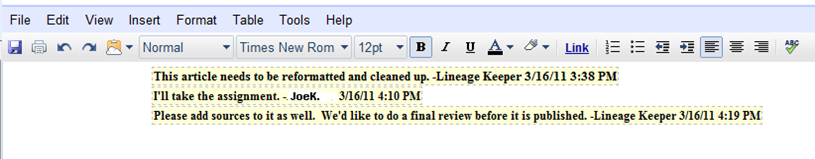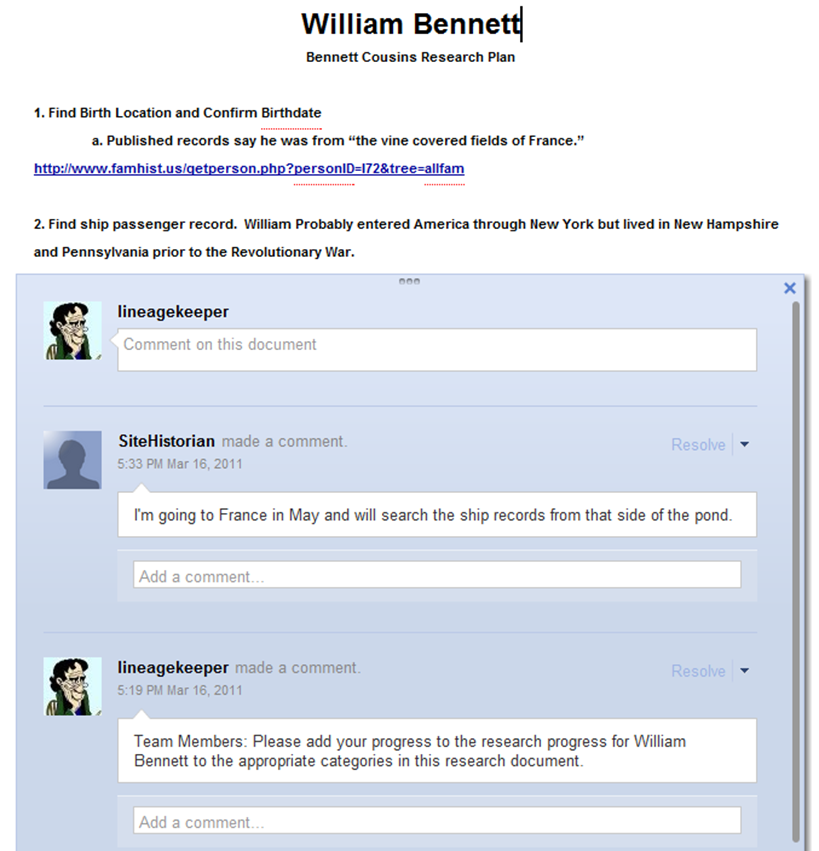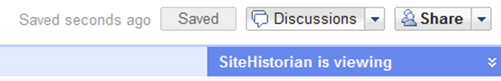Genealogy Publishing and LDS Ancestor Resources
I’ve written about publishing your family history work in the past. In the past few months, I’ve helped several people conceptualize the book layout that they hoped to create for their own families.
 Any of us can be a published author with little to no cost by using online digital publishing companies. You create the pages on your computer and then upload them to the online sites. They all offer tools to help you create wonderful family history publications that your family will cherish for years and years..
Any of us can be a published author with little to no cost by using online digital publishing companies. You create the pages on your computer and then upload them to the online sites. They all offer tools to help you create wonderful family history publications that your family will cherish for years and years..
Here are two of the sites to consider: Lulu.com and Blurb.com. Take a look at the books others have created, read user comments and check out the pricing on the sites. There are other sites available, so be sure to find the one that best fits your situation and expectations.
A thumb-through of existing genealogy books on the sites, will help you both visualize your book and give you some ideas of what makes a good family genealogy book. Here are examples from a publication on each site:
- Example book on Blurb: http://www.blurb.com/books/1752245
- Example book on Lulu: http://bit.ly/hR94j9
You can see the different styles of writing genealogists use when writing their books. The Barber book (Blurb.com) was written by someone who was gifted at writing family stories and then supported his text with reports from his genealogy program, photos of people, places, their environment and their tombstones. The few preview pages of the Batten book (Lulu) show that the author used reports from their genealogy program sprinkled with photos.
The focus of the two books differs in that the Barber book focuses on a limited number of generations while the Batten book covers many more generations but looses the detailed story text represented in the Barber book.
The choice of writing styles depends on the amount and type information that the author wants to convey to their readers. What style will you choose for your project? It all depends on your audience and the information you are trying to convey to them.
Close and extended family constantly ask me for a report of their lineage. Depending on the ancestral lines that we have in common, the book type reports may be several hundred pages to 4,000 – 5,000 pages long. I use Legacy software to create the reports and send them as .pdf file attachments on emails rather than printing them to hard copy. The reports are “OK – to – great” depending on how much time I take to interject written stories, text, photos, documents and other information as compared to the basic formatting from Legacy. The same files can be used in publishing a book from one of these vendors.
Using one of the on-demand publishing companies will save you a lot of money in setup costs and you don’t have to make a minimum purchase out of pocket. Pricing of the books automatically covers the printing costs and any additional profit you decided to include can help fund continued research.
We all encounter hard-to-read documents in our research. Handwriting Tutorials from BYU are online for no cost in English, German, Dutch, Italian, French, Spanish and Portuguese.
If you have Scots ancestry and struggle reading the old handwriting, visit the Scottish Handwriting site and read their tutorial. When you finish, you’ll be a Scots handwriting Wiz or at least substantially more proficient in reading them.
 If you have Mormon ancestors, be sure to check out all of the sources and reference information on the Mormon History site at BYU. Subject Librarian, Mike Hunter, has assembled an impressive collection of resources to help using our research.
If you have Mormon ancestors, be sure to check out all of the sources and reference information on the Mormon History site at BYU. Subject Librarian, Mike Hunter, has assembled an impressive collection of resources to help using our research.
Continuing with the Mormon ancestor research theme, be sure to look for your ancestors on the Mormon Migration passenger list. Also, remember to look for them on the Mormon Pioneer Overland Travel, 1847-1868, and on Mormon Pioneer Census Search.
Lastly in this focus group, we’ll round out the Mormon list with the Mormons and Their Neighbors site and the ever impressive Early Latter-day Saints site.
Site Pick of the Week: The Library of Congress Digital Newspapers. I worked on digitizing newspapers for this site for a few years and intimately know how much work goes into creating these great records. A few years ago, I interviewed the last Editor of the American Fork Citizen, Lehi Free Press and Pleasant Grove Review about his years of working at these locally “newsy” papers. When I mentioned that I’d always wanted copies of all the issues of the Citizen because so many of my ancestors were mentioned in it, he stated that all of the copies of all three of these publications were put in the trash can when they were purchased by a national newspaper company.
He was sick about it. We commiserated that he and I had not gone dumpster diving to retrieved them. Even though many of the issues are found in the BYU library, a full collection is almost impossible to find. At least it was hard to find until the LOC published them recently on their site.
Searching these wonderful old, often “chatty” publications for information about your family should be an integral part of any ancestral research effort.
Google Docs Comments and Discussions in Genealogy
![]() Genealogy research teams should seriously consider using the collaborative features in Google Docs to share and document their assignments and progress in collaborative research.
Genealogy research teams should seriously consider using the collaborative features in Google Docs to share and document their assignments and progress in collaborative research.
A research plan using Docs is available to your team members any time and in any place that they have Internet access and no special services are required other than a Google account.
There are two collaborative tools you’ll want to use with a research document:
Comments and Discussions.
A comment has been commonly used by most of us for years when we insert a comment into a shared document. Discussions associated with a document are new. The discussions stream can obviously trace its lineage back to Google Wave. While it does not include all of the features of Wave, its usefulness in collaborative research documents is undeniable.
Team members will find these tools simple to use:
Create a research document in a Google Documents and then share it with everyone on the research team giving them edit rights. They can be notified of document creation and updates using any email or other contact address, but they will need a Google account to view and participate in collaborative additions to the document. Login by going to https://docs.google.com The document will automatically show in the document list for anyone who has view or edit rights.
Comments can be added to the document by anyone on the team. The comment entries list both a time stamp and username of the person creating them. Insert > Comment
A Discussion is an ongoing separate dialog that is linked to the document. They are created by clicking on the “Discussions” button at the top of the page.
The Discussion is viewable in a floating frame over the document.
Other team members viewing the document are announced when they open the document.
Teams can create a never-ending research document for a common ancestor, a family, history of an ancestral home town, etc. Add photos, movies, links, drawings, or any other discoveries found during the research process.
Comments stay with the document unless they are deleted. They will print with the document, so you may need to copy the document to a new doc or delete the comments if you don’t want them on a printed document.
If team members don’t want to receive email notes when changes are made to the document, they can turn them off in the Discussions > Discussion Notification Settings. Sharing settings are found in the Sharing > Sharing Settings.
Collaborative research plans and results tracking are extremely useful and productive tools for research teams. Active teams invariably produce far greater research results than the success of any single member of the team.
Create a plan and give it a try for your research teams. It works .. very well.
<
Will My Genealogy Records Survive Me?
 I followed the earthquake of 22 February 2011 in Christchurch, New Zealand closely because a fairly large contingent of extended cousins live there or nearby. As far as I’ve been able to determine, all survived but many experienced damage to their homes and businesses.
I followed the earthquake of 22 February 2011 in Christchurch, New Zealand closely because a fairly large contingent of extended cousins live there or nearby. As far as I’ve been able to determine, all survived but many experienced damage to their homes and businesses.
One story caught my eye on the evening of the first day, when it mentioned two teenagers who were trying to find their mother, Donna Manning, a producer and presenter for Canterbury TV. She and fifteen of her colleagues along with forty or more foreign students and teachers were in the collapsed CTV building.
The six-story building was literally flattened. Only a couple of survivors were eventually rescued from the wreckage.
The earthquake struck at 12:45 p.m., during the lunch hour. Earlier in the morning, Donna hosted one of her weekly shows and it was posted on YouTube during the hour of the earthquake. I watched the video not knowing if Donna had survived or not. I then switched to a live video stream from Christchurch that showed the CTV building and seriously doubted that she had survived.
Little did Donna know that in less than 120 minutes after completing her morning show, she would be dead. The video captured some of her last minutes in mortality. Rescue teams later confirmed that none of the trapped folks in the CTV building survived.
The story ends on a many sad notes. Donna didn’t survive. Her children not only lost their mother but their home was structurally destroyed too. Thieves looted their home while they waited at the pile of debris that was the CTV building hoping to hear of Donna’s recovery. Their records and possessions had been stolen.
Hopefully, their photos and records survived.
 Stories with similar losses of lives, records, hopes and dreams are a constant in the history of our ancestors and of the world due to wars, acts of men and of nature. We know that devastating events will happen in the lives of those now living and in those coming behind us. From a genealogical perspective, what can we do to mitigate the effects of disaster or the eventual loss of of our own mortal life?
Stories with similar losses of lives, records, hopes and dreams are a constant in the history of our ancestors and of the world due to wars, acts of men and of nature. We know that devastating events will happen in the lives of those now living and in those coming behind us. From a genealogical perspective, what can we do to mitigate the effects of disaster or the eventual loss of of our own mortal life?
Several activities should be part of our regular genealogical activities:
1. Digitize our paper documents and records.
2. Regular backups of our data and digital images. What is Regular? Simply determine your threshold of pain when considering the loss of your records. That should firmly establish a frequent backup cycle in your mind.
3. Keep a copy of our backups in two or more locations off-site, one of which should be online with a digital company like Mozy, Carbonite, etc. The second should be housed with a relative or close friend who lives in a different part of the country. You may want to trade with them and keep a copy of their data to reciprocate.
4. Add a codicil or section to our wills and trusts that specifically instructs the transfer and hoped for survivability of your genealogical records and data. See an example of the verbiage here in one of my earlier posts.
5. Talk to your family now so they know your wishes from you personally, to both reinforce your wishes and to make arrangement for their transfer. You may want to enhance or encourage their involvement in your genealogical research and activities right away. Which one(s) of them wants to take up your ancestral quest? Resolve questions and associated issues about your genealogy data and work with them now, while you can still talk to them.
6. If you have websites, blogs, etc., be sure to include their URL’s and associated user names and passwords in your package. Detail exactly how you want to announce your passing and include an example statement that details how or if the site or your contributions to a site will continue in the future. I was surprised to find that I own or am a significant contributor to a large number of blogs and websites. Will my family take over in my place? We’ll have to talk about it and decide.
7. Keep your codicil and lists of pertinent ownership, subscription, password and other data current along with your detailed instructions up to date. Will your spouse and children be able to understand and find all of the domain registrations, hosting agreements, settings, programming and data storage sites that you have and use? Do they realize that you have over thirty email accounts and what online personas they represent? Do they realize that you are an editor, moderator, or have other key roles on many sites that are owned by other persons or entities that have depended on you doing my job?
8. Think of the ways you interact with your data and others online. Does your family know all of your social media personas? Does they or an eventual guardian of your data know how to claim all of your submissions to FamilySearch, Ancestry, etc? FamilySearch and Ancestry are designed to allow others to contact you to both question your data and to ask for assistance or copies of your research. They can’t do that if you are gone and your succession plan hasn’t transferred your account to their management.
9. Do Something. Now. You can put this work off, but delay will inevitably bite you and the survivability of your data. This isn’t a question or supposition but rather is a statement of fact. The preparation will take a few hours work and ongoing tweaks and updates, but the investment in time and effort will pay remarkable dividends. Don’t let your extremely valuable genealogical work be lost.
Home Town Celebrations
The early morning murmurings of birds and insects was interrupted by the 6:00 a.m. blast of a cannon on the road outside my bedroom window. It was Home Town Day!
That wasn’t the name of the celebration, but the activities of the day could be transposed on about any small town in America with a comfortable fit.
Folks in town didn’t have much money, but they had a lot of spirit and they knew how to use the resources at hand to maximize their innate but usually unseen “fun” content.
The old hay wagons were wrapped with crepe paper streamers of red, white and blue. Old wood chairs were set on the sometimes warped floor so the folks in the town band would have a perch on which to balance as the horse team pulled them on a tour through town and later on the parade route.
When the cannon shot went off by our home, the fellows would watch the curtains in my bedroom window for the certain rapid movement and emergence of a scruffy looking red head in the window frame.
I was chosen to be “Uncle Sam” in the parade a couple of times. The size of the horse increased in successive years. My physical grown also necessitated my mother having to find a larger costume or modify the costume that some other patriotic symbol had worn in years past. You didn’t build these garbs yourself, you borrowed them from a town newcomer that had been suckered into making it the first year they were in town.
 The parade route was short. Very short. It was only about 3 blocks long but even at that length, it passed by all of the commercial, city and church properties in town. Of course, its length differed based on your perspective. It depended on your age or if you were an entrant as compared to watching from alongside the road.
The parade route was short. Very short. It was only about 3 blocks long but even at that length, it passed by all of the commercial, city and church properties in town. Of course, its length differed based on your perspective. It depended on your age or if you were an entrant as compared to watching from alongside the road.
When I was four, my brother-in-law made a herd of wooden rocking horses for one of the floats. We rocked our way all the way through town. That was a lot of rockin’ and wavin’ for young cowboys and cowgirls.
A carnival of small booths created by putting planks on 55-gallon drums was sited in the park just south of the church. Bean bag and ring toss games, fish ponds and grab bag stations filled the newly established blocks of space. Pronto pups and cotton candy booths were behind the church.
The recreational hall in the church was full of residents and visitors from all over. Quilting and other crafts were on exhibit. Chairs were set up as gathering spots for old friends to sit and visit.
A wonderful lunch was offered in the lower level of the church that had been prepared by the  ladies in town. There were a lot of men who helped but the ladies did most of the work. Men were just underfoot and were usually only good for washing dishes and setting up and taking down the tables and chairs, although there were several hidden chefs in the group.
ladies in town. There were a lot of men who helped but the ladies did most of the work. Men were just underfoot and were usually only good for washing dishes and setting up and taking down the tables and chairs, although there were several hidden chefs in the group.
An evening program presented representation from the talents of residents and surprisingly, some of them really had talent.
There was always one corner somewhere in the church where folks would gather and talk  genealogy. Everyone would receive the latest updates for the extended families of residents. Folks would proudly tell of linkages and photos that they had discovered in their family tree during the past year. I loved listening to these discussions.
genealogy. Everyone would receive the latest updates for the extended families of residents. Folks would proudly tell of linkages and photos that they had discovered in their family tree during the past year. I loved listening to these discussions.
There are still celebrations like this in some small towns today. They don’t and can’t exist in larger cities. If you haven’t visited one before or imbibed in the warm glow and conviviality of these gatherings, put it on your summer schedule. Find one, then go visit. Get a taste of the celebration of life as it used to be enjoyed in most communities across America.
Using Springpad for Genealogy Research
A research plan and related notes are required for any successful genealogical research project. Each of us has a method or methods that we use with some level of success.
Some of us use our laptop or smartphones to reference research plan files. Others use paper notes that they carry on research trips. I use the tasks that I’ve created in my Legacy database. That tool has worked well for me over the years and I’ll continue to use it. However ….
Recently, I found myself unexpectedly stopping at a library without my laptop, my notes and apparently without a functioning memory tool in my brain. The library had ‘stuff’ that I really wanted but I couldn’t remember exactly what I needed and time was limited.
 Even though the library had Internet access, I couldn’t get to my files at home because I don’t run server apps on my home servers that can be accessed from the outside world. Without my research plan and notes, I had to guess at what I probably wanted. The fact that closing time was near only added to the pressure of finding what I hoped to obtain if I ever visited this location.
Even though the library had Internet access, I couldn’t get to my files at home because I don’t run server apps on my home servers that can be accessed from the outside world. Without my research plan and notes, I had to guess at what I probably wanted. The fact that closing time was near only added to the pressure of finding what I hoped to obtain if I ever visited this location.
Lesson learned. There had to be a way to access my research notes and images from any computer in the world via the Internet. Posting the data in private directories on one of my websites was an option but I didn’t want to take the time to install and customize a CMS or other application just for these notes.
Evernote came to mind, but it didn’t have some of the functions that I wanted to use. I’d heard about Springpad and decided to give it a try. It was a good choice.
Springpad is accessed directly through your browser or on your smartphone. Creating an account is free. You can use your login credentials from other entities such as Google, Yahoo, Twitter and Facebook or you can create a user account directly on the site.
Springpad can be used for a large variety of useful applications, but let’s look at it from a Genealogical Researchers point of view.
Create New Notebook
Click on the “+” icon on the desktop to create your new Genealogy Research Notebook. Name it, change the color, etc., to make it meaningful to you.
Create A Note
Add the details, links, images and other information for each person or activity you want to follow in your plan.
Create Task
Tasks function as your ToDo entries. Add details, links, images, due dates, alarms, etc., for each of them. I have my tasks send me reminder email messages a few days ahead of the due date that I’ve established to complete the task.
Take a few minutes and create tags for each entry so you can search for them later. Set flags and permissions. Springpad allows you to share each Note or Task with others if you change the permissions accordingly.
Click on the “+” on the top right corner of the screen to create another Note or Task. I title them using the surname of the person associated with them and then sort by name. Example: Logie, Rosa Clara ……
You can add images, links, movies, etc., to your Notes and Tasks. Just add the URL link path to them. Images will need to be posted on your Picasa, Flickr or called from another online site.
Inside each Note or Task you can add additional Notes, Tasks, etc. Use them to keep track of your related progress and comments. If you are working with others, you can instruct Springpad to send email to them and grant them access rights to your post.
When you complete a Task in your Research, click on the Task icon to mark it completed. It won’t be deleted until you mark it for deletion.
Springpad also gives you a “Board” (think post-it board) in each of your Notebooks. Use it to post notes, maps or other items like you would on the wall board by your phone at home.
I’ve created a separate Notebook with a list of Genealogy related links and another one for Technology links and notes, in addition to those used for family and social activities.
Give Springpad a try and see if it meets the needs of some of your genealogy research and note taking / storage activities. Leave a comment here or make a blog post about how you are using Springpad in your family history quest.
Once you spend a little time with Springpad, you’ll undoubted find it to be very useful in many aspects of your daily life too.
Here’s Jeff Janer, CEO of Springpad, showing Springpad to Leo Leporte and Amber MacArthur on the twit@night show.
Disclaimer: There is no disclaimer. I’m just a happy user of Springpad.
Transcript For Genealogy Transcriptions
We all have favorite utility programs that we use without even thinking of them. They add a dimension of functionality and time savings that are not only measureable but exciting if we stop to think about them.
One of my favorite genealogy utility programs is Transcript that was written by Jacob Boerema. It is free for personal use but any donations would certainly be welcomed by Jacob as he works to extend the functions in the program.
I use Transcript constantly. Like Pavlov’s dogs, I’ve self-trained myself that whenever I see an image on the screen that needs to be transcribed I automatically launch Transcript without apparent conscious thought.
Here’s why Transcript will quickly become a favorite application for you too:
1. You can see an image and transcribe it in the same working frame.
With a census document:
2. Transcript has a very full set of tools for text, including every type of setting that I’ve ever used for genealogical transcriptions
3. There are a functional set of image tools that meet the need of improving the readability issues encountered by genealogists in the old, gray, grainy, smudged images of documents from days of yore.
The application offers many more tools than I’ll mention here but you can see them on the Transcript site here.
As a community, we owe Jacob a big THANKS! Try Transcript to transcribe some of your research document images and I’m sure you’ll also feel the same way.
A Ghost On The Back Stair
Not long ago, I was contacted by a lady that lives in a home that was built on the rear-most part of my ancestors property in New England. She enjoys genealogy but her current quest is the result of a ghost that lives in her home and sometimes says “Hello” to her family in a clear intelligible friendly voice when they are climbing the back stairs.
Those occurrences prompted her to start a search of the genealogy of her property through the years. My ancestors owned the land her home sits on for four or five generations of the family and are hence candidates for the possible source of the friendly ghost.
I can’t image them hanging around the property all these years. They were never idle in life and I doubt if their personality has changed in the afterlife. I suppose a passing “Hello” wouldn’t be out of character though if they were in the neighborhood.
We all have unusual or unique experiences when we are engaged in family history research. If you are like me, you too sometimes hear someone speak to you when you are deep in uffish genealogy thought or hot on the trail of that final piece of evidence that will open the door in an ancestral brickwall.
history research. If you are like me, you too sometimes hear someone speak to you when you are deep in uffish genealogy thought or hot on the trail of that final piece of evidence that will open the door in an ancestral brickwall.
It happens. It is so common place that it hardly bears noting in our research lives. The arrival of unexpected snail or email with genealogy data and records attached is expected. The longer we engage in genealogical research, the more common the experiences become in our quest.
Their frequency and magnitude seem to be directly proportional to several factors: New researchers earnestly working to find their ancestral trees and more seasoned researchers who post, share and ‘do something’ with the data they find in their hard-won research victories.
Were I to record the thousands of unique assist experiences I’ve enjoyed over the years, my fingers would long tire of typing and another large storage drive would be required to hold all of the data bits from the stories.
No, I’m not advocating that you start recording the silence around you to hear unseen or unheard voices, nor do I advocate anyone seeking contact with the spirit world. I’m just appreciative when an unexpected contact, data attachment or the occasional pat on the head happens just when it is most needed in my ancestral quest.
Of course, it doesn’t hurt to say “Good Night” when you close down your workstation in the wee hours of the night. Who’s going to hear you except those helpful ancestors that are watching over your shoulder….
Distance Teaching in Genealogy
Experienced genealogists constantly receive requests for help to teach others how to do family history research. Teaching is nothing new to them. We all do it if we can. The time spent helping others is just a way of paying it forward or paying it back.
 Over the years, my audience has extended to reach around the world. Extended cousins and friends don’t all live within a 50-mile radius of my home.
Over the years, my audience has extended to reach around the world. Extended cousins and friends don’t all live within a 50-mile radius of my home.
I’ve used a number of different software packages to aid in the teaching process across the distances. Most of them have failed to provide a stable platform or have increased in price to the point of being retired. After all, we typically aren’t being paid to teach and commercial packages can put a hole in our research budget.
Mikogo is my choice of desktop sharing now. It is free, stable and always seems to work. Coupled with Skype or Google audio calls, teaching folks in faraway places is a snap.
A plugin version of Mikogo is available for Skype, but I don’t like it. The desktop image is extremely low-res and is basically useless. Instead, install the standalone version of Mikogo and your students will be delighted with the clarity and crisp response of the image on their screen.
If you don’t have two monitors on your computer or if you have low bandwidth, don’t launch a video call, just voice. If you do, the bandwidth requirements of the video connection and the Mikogo broadcast will almost immediately swamp your connection.
To start, go to the Mikago site, download and install the application for your Microsoft or Apple operating system. There isn’t a version for Linux at this time.
 Before you launch Mikogo, be sure to close all applications or pages that you don’t want others to see, otherwise they will see everything on your screen.
Before you launch Mikogo, be sure to close all applications or pages that you don’t want others to see, otherwise they will see everything on your screen.
Upon launch, you will be asked what type of a connection you want. Chose to share your screen.
When you start the session, the session information screen will launch. Send it the URL and session ID to your students via e-mail. The first time they use Mikogo, they will need to download a small executable file which is the screen viewer for Mikogo.
At least one attendee must sign into the session within 15 minutes of its initial start or it will close. Tell your students to go to the site at join.mikogo.com, fill in the session ID number and their name. Up to 25 participants can be in any meeting.
Minimize the session window on your machine and start your class.
Click on the Mikogo icon on the bottom right of your screen to access the whiteboard, swap presenters, send files, etc.
You’ll want to practice with the tool before you teach your first class so you can master the tools and learn how to stage the programs and applications you’ll use in your classes. Perhaps your spouse will enjoy listening to your practice sessions on another computer.
After the practice sessions, you’ll be ready to teach your first class; even when they are far away and the snow is up to your knees outside. Your students will be impressed with the quality of the video in your presentation. The rest is up to you.
There’s One In Every Family – The Tinkerer
Every family has fellows who love to tinker with stuff. If there is something in the home that they think they can improve, its sanctity is lost.
With tools and pocketknife in hand, the pristine factory casing is cracked and its interior is inspected, scrambled and tweaked. Tim Taylor on Home Improvement has nothing on these guys.
Of course, sometimes, we, (yes, I’m one of tinkerer’s too), actually do make a worthwhile improvement. Case in point: My great grandfather, David Lewis Drew, moved to Copperopolis, Calaveras County, California from Plymouth, Massachusetts during the Gold Rush. Eventually he married and a family was started.
David and Helen Drew Family
A house full of kids requires a LOT of water in everyday living. Folks in Copperopolis either had wells that required a drop bucket or if they were lucky, had a windmill to pump the water out of the ground up to the surface. Of course, that meant that you still had to haul a lot of water when needed or you had to have a cistern. You still had to haul the water into your home by hand. Work. Lots of never-ending effort and work.
Tired of drudgery, David put his tinkering skills to use and built a greatly improved home water system.
The family windmill was several hundred feet behind their home and about 40 feet upslope from the home elevation.
Gravity is free, powerful and always on. With this knowledge, David built the first and only gravity-fed, pressurized water system in town.
David Drew Water System
After constructing a tower outside of the kitchen, he topped it off with a large metal tank. Next, a hard-won trench was dug through the extremely rocky soil from the tower to the windmill. Piping, like that used in the surrounding copper mines, brought the water from the windmill to the tank.
It sounds like a simple project until you try to build one yourself, especially in the 1800’s. The gravity fall of the water produces a lot of pressure. At about 8 1/2 pounds per gallon, a 1-inch column of water several hundred feet long, results in a great weight and pressure that must be contained.
The David Drew water system was designed with a float valve in the tank to turn the water on and off when needed against the pressure of the water and associated windmill pumping pressure. The height of the tank above the ground partially offset the incoming pressure thus reducing the requirements on the valve. I don’t know where he obtained or if he made the valve, but it worked.
Without the tank, the home would only have flowing water when the wind was blowing. With it, the family always had pressurized water in their home thanks again to gravity.
David Drew Home Water Tank
Great grandma was the envy of all of the ladies in town. Water for cooking, washing and cleaning with a simple twist of the wrist … right at her kitchen sink.
Sometimes, life is pretty good when you are married to a tinkerer.
-
Archives
- November 2013 (1)
- January 2012 (1)
- November 2011 (1)
- October 2011 (1)
- March 2011 (7)
- February 2011 (8)
- January 2011 (7)
- December 2010 (8)
- November 2010 (11)
- October 2010 (12)
- September 2010 (13)
- August 2010 (15)
-
Categories
- Genealogy
- Research
- Birth Certificate
- Cemetery Records
- Census
- Certificates
- Death Certificate
- Diaries
- Digital Newspapers
- Documents
- FamilySearch
- FreeBMD
- GPS
- Headstones
- History
- Interviews
- Marriage Certificate
- Naturalization
- Obituaries
- Passenger Records
- Primary Source Documents
- Research Tips
- Sources
- Tombstone
- Town Histories
- Transcription
- Vital Records
- Will
- Uncategorized
-
RSS
Entries RSS
Comments RSS