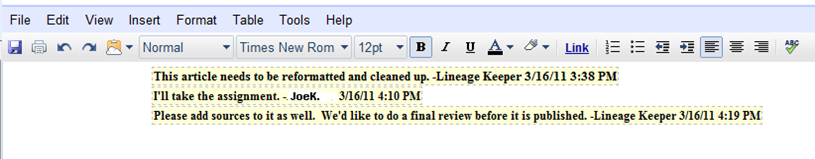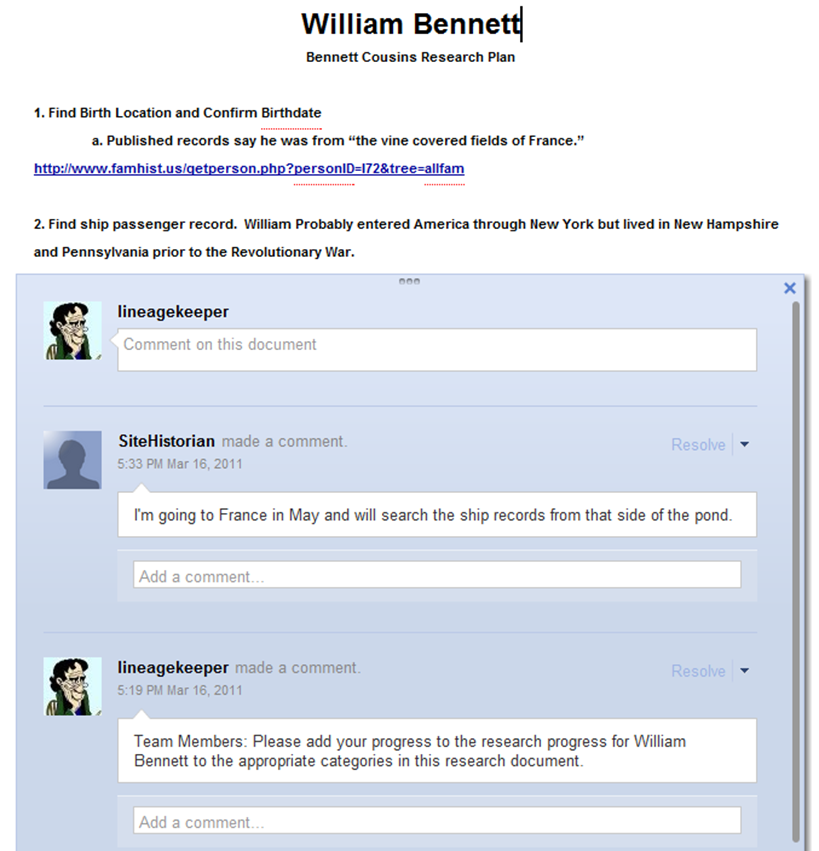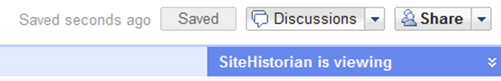Genealogy Publishing and LDS Ancestor Resources
I’ve written about publishing your family history work in the past. In the past few months, I’ve helped several people conceptualize the book layout that they hoped to create for their own families.
 Any of us can be a published author with little to no cost by using online digital publishing companies. You create the pages on your computer and then upload them to the online sites. They all offer tools to help you create wonderful family history publications that your family will cherish for years and years..
Any of us can be a published author with little to no cost by using online digital publishing companies. You create the pages on your computer and then upload them to the online sites. They all offer tools to help you create wonderful family history publications that your family will cherish for years and years..
Here are two of the sites to consider: Lulu.com and Blurb.com. Take a look at the books others have created, read user comments and check out the pricing on the sites. There are other sites available, so be sure to find the one that best fits your situation and expectations.
A thumb-through of existing genealogy books on the sites, will help you both visualize your book and give you some ideas of what makes a good family genealogy book. Here are examples from a publication on each site:
- Example book on Blurb: http://www.blurb.com/books/1752245
- Example book on Lulu: http://bit.ly/hR94j9
You can see the different styles of writing genealogists use when writing their books. The Barber book (Blurb.com) was written by someone who was gifted at writing family stories and then supported his text with reports from his genealogy program, photos of people, places, their environment and their tombstones. The few preview pages of the Batten book (Lulu) show that the author used reports from their genealogy program sprinkled with photos.
The focus of the two books differs in that the Barber book focuses on a limited number of generations while the Batten book covers many more generations but looses the detailed story text represented in the Barber book.
The choice of writing styles depends on the amount and type information that the author wants to convey to their readers. What style will you choose for your project? It all depends on your audience and the information you are trying to convey to them.
Close and extended family constantly ask me for a report of their lineage. Depending on the ancestral lines that we have in common, the book type reports may be several hundred pages to 4,000 – 5,000 pages long. I use Legacy software to create the reports and send them as .pdf file attachments on emails rather than printing them to hard copy. The reports are “OK – to – great” depending on how much time I take to interject written stories, text, photos, documents and other information as compared to the basic formatting from Legacy. The same files can be used in publishing a book from one of these vendors.
Using one of the on-demand publishing companies will save you a lot of money in setup costs and you don’t have to make a minimum purchase out of pocket. Pricing of the books automatically covers the printing costs and any additional profit you decided to include can help fund continued research.
We all encounter hard-to-read documents in our research. Handwriting Tutorials from BYU are online for no cost in English, German, Dutch, Italian, French, Spanish and Portuguese.
If you have Scots ancestry and struggle reading the old handwriting, visit the Scottish Handwriting site and read their tutorial. When you finish, you’ll be a Scots handwriting Wiz or at least substantially more proficient in reading them.
 If you have Mormon ancestors, be sure to check out all of the sources and reference information on the Mormon History site at BYU. Subject Librarian, Mike Hunter, has assembled an impressive collection of resources to help using our research.
If you have Mormon ancestors, be sure to check out all of the sources and reference information on the Mormon History site at BYU. Subject Librarian, Mike Hunter, has assembled an impressive collection of resources to help using our research.
Continuing with the Mormon ancestor research theme, be sure to look for your ancestors on the Mormon Migration passenger list. Also, remember to look for them on the Mormon Pioneer Overland Travel, 1847-1868, and on Mormon Pioneer Census Search.
Lastly in this focus group, we’ll round out the Mormon list with the Mormons and Their Neighbors site and the ever impressive Early Latter-day Saints site.
Site Pick of the Week: The Library of Congress Digital Newspapers. I worked on digitizing newspapers for this site for a few years and intimately know how much work goes into creating these great records. A few years ago, I interviewed the last Editor of the American Fork Citizen, Lehi Free Press and Pleasant Grove Review about his years of working at these locally “newsy” papers. When I mentioned that I’d always wanted copies of all the issues of the Citizen because so many of my ancestors were mentioned in it, he stated that all of the copies of all three of these publications were put in the trash can when they were purchased by a national newspaper company.
He was sick about it. We commiserated that he and I had not gone dumpster diving to retrieved them. Even though many of the issues are found in the BYU library, a full collection is almost impossible to find. At least it was hard to find until the LOC published them recently on their site.
Searching these wonderful old, often “chatty” publications for information about your family should be an integral part of any ancestral research effort.
Google Docs Comments and Discussions in Genealogy
![]() Genealogy research teams should seriously consider using the collaborative features in Google Docs to share and document their assignments and progress in collaborative research.
Genealogy research teams should seriously consider using the collaborative features in Google Docs to share and document their assignments and progress in collaborative research.
A research plan using Docs is available to your team members any time and in any place that they have Internet access and no special services are required other than a Google account.
There are two collaborative tools you’ll want to use with a research document:
Comments and Discussions.
A comment has been commonly used by most of us for years when we insert a comment into a shared document. Discussions associated with a document are new. The discussions stream can obviously trace its lineage back to Google Wave. While it does not include all of the features of Wave, its usefulness in collaborative research documents is undeniable.
Team members will find these tools simple to use:
Create a research document in a Google Documents and then share it with everyone on the research team giving them edit rights. They can be notified of document creation and updates using any email or other contact address, but they will need a Google account to view and participate in collaborative additions to the document. Login by going to https://docs.google.com The document will automatically show in the document list for anyone who has view or edit rights.
Comments can be added to the document by anyone on the team. The comment entries list both a time stamp and username of the person creating them. Insert > Comment
A Discussion is an ongoing separate dialog that is linked to the document. They are created by clicking on the “Discussions” button at the top of the page.
The Discussion is viewable in a floating frame over the document.
Other team members viewing the document are announced when they open the document.
Teams can create a never-ending research document for a common ancestor, a family, history of an ancestral home town, etc. Add photos, movies, links, drawings, or any other discoveries found during the research process.
Comments stay with the document unless they are deleted. They will print with the document, so you may need to copy the document to a new doc or delete the comments if you don’t want them on a printed document.
If team members don’t want to receive email notes when changes are made to the document, they can turn them off in the Discussions > Discussion Notification Settings. Sharing settings are found in the Sharing > Sharing Settings.
Collaborative research plans and results tracking are extremely useful and productive tools for research teams. Active teams invariably produce far greater research results than the success of any single member of the team.
Create a plan and give it a try for your research teams. It works .. very well.
<
Using Springpad for Genealogy Research
A research plan and related notes are required for any successful genealogical research project. Each of us has a method or methods that we use with some level of success.
Some of us use our laptop or smartphones to reference research plan files. Others use paper notes that they carry on research trips. I use the tasks that I’ve created in my Legacy database. That tool has worked well for me over the years and I’ll continue to use it. However ….
Recently, I found myself unexpectedly stopping at a library without my laptop, my notes and apparently without a functioning memory tool in my brain. The library had ‘stuff’ that I really wanted but I couldn’t remember exactly what I needed and time was limited.
 Even though the library had Internet access, I couldn’t get to my files at home because I don’t run server apps on my home servers that can be accessed from the outside world. Without my research plan and notes, I had to guess at what I probably wanted. The fact that closing time was near only added to the pressure of finding what I hoped to obtain if I ever visited this location.
Even though the library had Internet access, I couldn’t get to my files at home because I don’t run server apps on my home servers that can be accessed from the outside world. Without my research plan and notes, I had to guess at what I probably wanted. The fact that closing time was near only added to the pressure of finding what I hoped to obtain if I ever visited this location.
Lesson learned. There had to be a way to access my research notes and images from any computer in the world via the Internet. Posting the data in private directories on one of my websites was an option but I didn’t want to take the time to install and customize a CMS or other application just for these notes.
Evernote came to mind, but it didn’t have some of the functions that I wanted to use. I’d heard about Springpad and decided to give it a try. It was a good choice.
Springpad is accessed directly through your browser or on your smartphone. Creating an account is free. You can use your login credentials from other entities such as Google, Yahoo, Twitter and Facebook or you can create a user account directly on the site.
Springpad can be used for a large variety of useful applications, but let’s look at it from a Genealogical Researchers point of view.
Create New Notebook
Click on the “+” icon on the desktop to create your new Genealogy Research Notebook. Name it, change the color, etc., to make it meaningful to you.
Create A Note
Add the details, links, images and other information for each person or activity you want to follow in your plan.
Create Task
Tasks function as your ToDo entries. Add details, links, images, due dates, alarms, etc., for each of them. I have my tasks send me reminder email messages a few days ahead of the due date that I’ve established to complete the task.
Take a few minutes and create tags for each entry so you can search for them later. Set flags and permissions. Springpad allows you to share each Note or Task with others if you change the permissions accordingly.
Click on the “+” on the top right corner of the screen to create another Note or Task. I title them using the surname of the person associated with them and then sort by name. Example: Logie, Rosa Clara ……
You can add images, links, movies, etc., to your Notes and Tasks. Just add the URL link path to them. Images will need to be posted on your Picasa, Flickr or called from another online site.
Inside each Note or Task you can add additional Notes, Tasks, etc. Use them to keep track of your related progress and comments. If you are working with others, you can instruct Springpad to send email to them and grant them access rights to your post.
When you complete a Task in your Research, click on the Task icon to mark it completed. It won’t be deleted until you mark it for deletion.
Springpad also gives you a “Board” (think post-it board) in each of your Notebooks. Use it to post notes, maps or other items like you would on the wall board by your phone at home.
I’ve created a separate Notebook with a list of Genealogy related links and another one for Technology links and notes, in addition to those used for family and social activities.
Give Springpad a try and see if it meets the needs of some of your genealogy research and note taking / storage activities. Leave a comment here or make a blog post about how you are using Springpad in your family history quest.
Once you spend a little time with Springpad, you’ll undoubted find it to be very useful in many aspects of your daily life too.
Here’s Jeff Janer, CEO of Springpad, showing Springpad to Leo Leporte and Amber MacArthur on the twit@night show.
Disclaimer: There is no disclaimer. I’m just a happy user of Springpad.
Transcript For Genealogy Transcriptions
We all have favorite utility programs that we use without even thinking of them. They add a dimension of functionality and time savings that are not only measureable but exciting if we stop to think about them.
One of my favorite genealogy utility programs is Transcript that was written by Jacob Boerema. It is free for personal use but any donations would certainly be welcomed by Jacob as he works to extend the functions in the program.
I use Transcript constantly. Like Pavlov’s dogs, I’ve self-trained myself that whenever I see an image on the screen that needs to be transcribed I automatically launch Transcript without apparent conscious thought.
Here’s why Transcript will quickly become a favorite application for you too:
1. You can see an image and transcribe it in the same working frame.
With a census document:
2. Transcript has a very full set of tools for text, including every type of setting that I’ve ever used for genealogical transcriptions
3. There are a functional set of image tools that meet the need of improving the readability issues encountered by genealogists in the old, gray, grainy, smudged images of documents from days of yore.
The application offers many more tools than I’ll mention here but you can see them on the Transcript site here.
As a community, we owe Jacob a big THANKS! Try Transcript to transcribe some of your research document images and I’m sure you’ll also feel the same way.
A Ghost On The Back Stair
Not long ago, I was contacted by a lady that lives in a home that was built on the rear-most part of my ancestors property in New England. She enjoys genealogy but her current quest is the result of a ghost that lives in her home and sometimes says “Hello” to her family in a clear intelligible friendly voice when they are climbing the back stairs.
Those occurrences prompted her to start a search of the genealogy of her property through the years. My ancestors owned the land her home sits on for four or five generations of the family and are hence candidates for the possible source of the friendly ghost.
I can’t image them hanging around the property all these years. They were never idle in life and I doubt if their personality has changed in the afterlife. I suppose a passing “Hello” wouldn’t be out of character though if they were in the neighborhood.
We all have unusual or unique experiences when we are engaged in family history research. If you are like me, you too sometimes hear someone speak to you when you are deep in uffish genealogy thought or hot on the trail of that final piece of evidence that will open the door in an ancestral brickwall.
history research. If you are like me, you too sometimes hear someone speak to you when you are deep in uffish genealogy thought or hot on the trail of that final piece of evidence that will open the door in an ancestral brickwall.
It happens. It is so common place that it hardly bears noting in our research lives. The arrival of unexpected snail or email with genealogy data and records attached is expected. The longer we engage in genealogical research, the more common the experiences become in our quest.
Their frequency and magnitude seem to be directly proportional to several factors: New researchers earnestly working to find their ancestral trees and more seasoned researchers who post, share and ‘do something’ with the data they find in their hard-won research victories.
Were I to record the thousands of unique assist experiences I’ve enjoyed over the years, my fingers would long tire of typing and another large storage drive would be required to hold all of the data bits from the stories.
No, I’m not advocating that you start recording the silence around you to hear unseen or unheard voices, nor do I advocate anyone seeking contact with the spirit world. I’m just appreciative when an unexpected contact, data attachment or the occasional pat on the head happens just when it is most needed in my ancestral quest.
Of course, it doesn’t hurt to say “Good Night” when you close down your workstation in the wee hours of the night. Who’s going to hear you except those helpful ancestors that are watching over your shoulder….
Death Certificates and Other Research Tools
The resources available for family history researchers has never been greater with another 30+ million records added to the FamilySearch.org site in the past few months. Volunteer Indexers like you and I are constantly working to add indexed information and images to the FamilySearch site, so as grand as the number of records are now, wait a few months and the number will drastically increase again and again and again.
![]() FamilySearch Indexing I hope you are one of the volunteer indexers who are bringing the wealth of the records in the granite vaults to light in the digital world.
FamilySearch Indexing I hope you are one of the volunteer indexers who are bringing the wealth of the records in the granite vaults to light in the digital world.
Check out the records collections on the FamilySearch Beta site and see how many records you find on your own ancestral families. Save this link and check back often.![]()
Find-a-grave An amazing amount of ancestral data and records can be gleaned from the pages of Find-a-grave. Folks are linking the memorials of their ancestral families together on the site with a seemingly frantic pace. I constantly find information about our ancestral families and extended cousins on the site. Missing dates, spouses names and their families are the reward for spending a few minutes on the site.
Births Marriages Deaths Some of you may have ancestors or extended family that lived in Australia and New Zealand. Both countries have great sites that offer indexes to births and marriage as well as very easy to use document ordering pages. I’ve obtained marriage and death certificates from both countries and it couldn’t have been easier.
While on the subject of Death Certificates, be sure to check for family death certificates on the sites of many states that offer them online at no cost. Just copy the image and save it to your hard drive for printing and use in your genealogical sources.
Many folks aren’t familiar with the great Special Collections and Family History records available online from BYU-Idaho. I’m constantly surprised at the records that I find on the site.
Family History records make a great Christmas present for family members. Share the wealth of your work with them this year.
FamilySearch and BYU Genealogy Resources
The past few weeks have marked a dramatic interest surge in the LDS Church’s FamilySearch resources and products. The folks at FamilySearch invited a group of genealogy bloggers to Salt Lake where they were given excellent presentations about the projects that are offered to the public free of charge.
While most people had heard of the records Indexing project, few of them were familiar with the user driven and written FamilySearch Wiki that contains literally tens of thousands of excellent articles to help genealogists be successful in their research quests. Even if you have visited the Wiki in the past, you will undoubtedly find new articles on it now that will help you find your ancestral families.
The bloggers came away from the presentations in awe at the size and scope of the projects underway at FamilySearch and have been blogging and posting notes about it on Twitter since that day.
 One of the items learned is that the FamilySearch Pilot site is no longer being updated with new records. All of the records on it are now included along with all new updates on the Beta site. Many of us do not like the search field placement on the Beta site as well as it was designed on the Pilot site but the layout is being reviewed and will hopefully see some tweaks in the future. If you have comments about the new FamilySearch sites, don’t hesitate to click on the ‘Feedback’ links and pass on your thoughts. The folks at FamilySearch are listening to the user community like never before and are working hard to make FamilySearch the best genealogy portal on the web.
One of the items learned is that the FamilySearch Pilot site is no longer being updated with new records. All of the records on it are now included along with all new updates on the Beta site. Many of us do not like the search field placement on the Beta site as well as it was designed on the Pilot site but the layout is being reviewed and will hopefully see some tweaks in the future. If you have comments about the new FamilySearch sites, don’t hesitate to click on the ‘Feedback’ links and pass on your thoughts. The folks at FamilySearch are listening to the user community like never before and are working hard to make FamilySearch the best genealogy portal on the web.
The design of the new FamilySearch site looks deceptively simple until you start clicking on links that take you to ever expanding lists of their online resources. Writing and talking about it doesn’t paint the picture of the depth and scope of the resources and offerings. You have to sit down and explore to actually understand how massive the resources are. Don’t worry if you become distracted by some interesting records, articles or training along the way. We all do it. Just bookmark the page you are on so you can start from there again later. Family history researchers who visit the site often feel like they’ve wandered in to a magic genealogy candy store.
There are excellent ‘How To” online training courses on the FamilySearch site. I highly recommend taking the time to listen to the video training lessons that will help in your quest.
![]() Additional excellent free training courses are available from BYU’s Independent Study site. I’ve viewed and / or have taken almost every course on these sites and highly recommend them. My wife wouldn’t let me build a bowling alley in our basement so I could ‘ace’ the Bowling course offered on the Independent Study site but other than that, I have a drawer full of ‘Successful Completion” certificates in my office to impress our grandchildren. (Humor is intended here.)
Additional excellent free training courses are available from BYU’s Independent Study site. I’ve viewed and / or have taken almost every course on these sites and highly recommend them. My wife wouldn’t let me build a bowling alley in our basement so I could ‘ace’ the Bowling course offered on the Independent Study site but other than that, I have a drawer full of ‘Successful Completion” certificates in my office to impress our grandchildren. (Humor is intended here.)
Between FamilySearch and the various family history related offerings at BYU, the LDS Church has made a Herculean effort to help us find our ancestors. Not every record we’ll need in that quest is online or available (yet), but it is being worked on by good folks from all over the world who are donating their time and efforts in the Indexing project of FamilySearch. While many records associated with the Indexing project are on the sites of other entities, those organizations are working with FamilySearch so the records are indexed and links to them are in place allowing researchers to find them after instigating a search on the FamilySearch site.
This truly is a ‘great time to be alive’. The only thing stopping us from being successful in much of our ancestral quest is ourselves – by not using the resources that are now available.
Premier Membership on FamilySearch
Not everyone is aware that there is a “Premier” membership level on FamilySearch. Users with the Premier level membership can see all of the document images that are available on the site. Those without it, can see many, many images but some are reserved due to licensing and other contractual agreements.
Readers of Science Fiction novels will recognize the initials “TANSTAAFL”. They apply to FamilySearch as well.
“There Ain’t No Such Thing As A Free Lunch”
A great deal of money and time is required to acquire, license, digitize and host family history records. Someone has to invest up front and in the long term to bring the myriad of resources found on FamilySearch to us.
The primary investor is the Church of Jesus Christ of Latter-day Saints. They along with their partners in the project and folks like you and I who spend time as volunteers indexing records for inclusion on FamilySearch and related sites, round out the group.
A quick search for “Premier” on the Help page of FamilySearch provided a link to the Premier Membership Document that explains the program and the details of how we can obtain a “Premier” membership level ourselves.
The cost is certainly right. All we have to do is volunteer indexing. Earning 900 points every quarter gives us premier membership level access. That certainly makes sense. Investing about a half-hour of our time a week indexing the records that we use to help in our own ancestral quest is not only a ‘light fee’ but a ‘right fee’.
Indexing is easy and rewarding work. If you don’t already have login credentials for FamilySearch, you’ll need to create an account. The credentials extend to the Indexing section of FamilySearch.
Once you have an account, take 2-minutes to view the Test Drive of the Indexing tool and process. The site notes that No Special Skills are Required and that is the truth. Even the young folks in our family can easily run the indexing tool.
As a family history researcher, you’ll be used to reading the majority of the birth, marriage, death, census, church and other documents that you’ll see as you index.
The folks at FamilySearch and its partners already have and continue to Pay-It-Forward. Now it’s our turn. We all benefit from the Indexing, both now and in the future as Free Searchable Indexes are created that we can access in our PJ’s from home. The related images online are frosting on the cake.
Scroll to the bottom of the Indexing page to see the lists of Current, Completed and Future projects. You may also want to scroll through the historical records on the FamilySearch Beta site to get a flavor of how much indexing has already been completed and of the scope of this worldwide project.
Below is the Premier Membership document from FamilySearch that explains the program in detail.
I’m sure that we’ll see each other in the glow of our monitors as we spend a little time Indexing each week, doing the right thing for the right reason.
Premier Membership Frequently Asked Questions
General Questions:
-
What is FamilySearch premier membership?
-
Premier membership gives you access to view information (images and indexes) in some record collections on FamilySearch.org that might otherwise be unavailable or that you might otherwise have to pay to view. While FamilySearch does not charge for viewing this information, sometimes the record owners do.
-
-
Why does FamilySearch require premier membership to view these images?
-
Since we do not own all of the collections we publish, and some record owners require compensation to maintain their collection, this method enables more collections to be available for research. FamilySearch invests in private archives by preserving records and making these collections searchable.
FamilySearch and some of these archives have agreed by contract to allow access to those who make a significant contribution to this process. Without premier membership, you can usually search the indexes of these restricted collections; however, the images may not be freely available.
There are currently (as of June 2010) no collections that should require premier membership to view images. If you see records that require premier membership, please report that through the Feedback link.
-
-
How do I become a premier member? Are the benefits available to everyone?
- Yes, they are available to everyone through any of the following methods:
-
- Index records and earn 900 points within a calendar quarter.
- Belong to a sponsoring organization, such as The Church of Jesus Christ of Latter-day Saints or another company or society that sponsors FamilySearch.
-
Additional methods of contributing to FamilySearch may also qualify you for premier membership in the future.
-
In the future, family history centers located around the world will receive access to these restricted collections as well.
-
Why do members of The Church of Jesus Christ of Latter-day Saints receive premier membership status?
-
-
The Church of Jesus Christ of Latter-day Saints is the largest sponsoring organization of FamilySearch. Funded by the contributions of its members, The Church of Jesus Christ of Latter-day Saints invests in records and resources for family history research. Access to these resources is extended to the general community whenever possible.
-
-
What is the difference between being a “member” and being a “premier member?”
-
-
A member is anyone who has registered for a FamilySearch account. Some collections will require the researcher to at least be a member in order to view the information in the collection. A premier member is someone who has qualified based on the guidelines indicated above.
-
- Are there ever collections that a premier member cannot view?
-
-
Indexes for most collections will be available to premier members; however, some archives require that you view the images on their Web sites, and at times they may charge to view those images.
-
Indexing Specific Questions:
- When do I have to earn points to extend my membership?
- You must earn 900 points during a calendar quarter. The first quarter of the year is January through March; the second quarter is April through June, and so on.
- Once you earn 900 points, your premier status is immediately given for the rest of the current quarter and the next or following quarter. For example, if you index 900 points during July, you will earn premier membership that will last through December.
-
At the end of every quarter, the qualifying points are reset to zero, much like a cell phone plan that does not carry over minutes between months.
- Why is my expiration date “Never”?
-
If the expiration date is “Never,” you are a member of a sponsoring organization that does not need to earn points for premier membership.
-
- Why don’t the names indexed add up to what the points are?
-
Points are calculated from the number of names indexed, and they are given based on the difficulty of the record. Projects that are easier to index are generally worth fewer points, but at least one point is given for each name indexed.
-
- How much do I have to index to earn 900 points?
-
Indexing for approximately a half hour every week would usually earn the qualifying 900 points in a calendar quarter.
-
- Where do I find out how many points I currently have?
-
Sign in to the indexing Web site, and click My History on the left to see your statistics. It will inform you how many points you have and how many are required for you to attain premier membership; or if you are already qualified, it will tell you how many points you need to earn during this calendar quarter to retain your premier membership for the following quarter.
-
Calendar Quarter
Three (3) months of a year; the four quarters are defined as: January-March, April-June, July-September, October-December.
Collections
A group of similar records that is searchable on Record Search, such as England birth records, for example.
Restricted Collections
Collections in which either its index or images cannot be viewed without being a FamilySearch member or premier member.
Member
Someone who has registered for a FamilySearch account.
Premier Member
Someone who has qualified to gain additional access to record collections due to indexing 900 points in a calendar quarter or being a member of a sponsoring organization.
Oral Interviews – Still Going Strong
The art of interviewing ancestors and family members has not died in America. At least that is the indication from the flurry of requests for help and interview question lists that I’ve received this week.
 The requests have come from students who attended my family history classes over the last several decades and have lost their notes. Others came from folks I’ve never met but were referred to me.
The requests have come from students who attended my family history classes over the last several decades and have lost their notes. Others came from folks I’ve never met but were referred to me.
There is nothing magic in the lists. They are simple but help prime the thought processes as the prospective interviewer prepares for their interview sessions.
The good news is that folks are still conducting family history interviews.
Over the years, I’ve been repeated told that the promptings in class to “go interview your family” – “soon” has been excellent family history advice.
As often as not, the first person or two that comes to mind is a parent, aunt or uncle that is old, or at least old enough to have lived through a lot of family history and whose ‘expiration’ date may be on the horizon.
 The lucky interviewers acted on their prompting quickly and invariably learned far more about their family history than they had anticipated in their wildest dreams. Additionally, they came home with both audio and video files of their family member telling family stories, explaining living conditions as well as shedding light on family secrets or at least on forgotten tales.
The lucky interviewers acted on their prompting quickly and invariably learned far more about their family history than they had anticipated in their wildest dreams. Additionally, they came home with both audio and video files of their family member telling family stories, explaining living conditions as well as shedding light on family secrets or at least on forgotten tales.
Of course luck had nothing to do with it. The interviewers made their luck by engaging. Quickly. Very quickly – after the prompt surfaced on their temporal lobe.
To a degree, they tell me that the interview almost acted like a triggers in the decease of the person that was interviewed. Of course, the interview itself wasn’t the trigger. It was the age or health of the family member and hence the reason they were probably on the top of the interview list.
Those who act on the prompting were rewarded and came away with great stories that they delight in repeating to family and friends. Those who think that they’ll interview their family just as soon as they can get ‘round to it’ almost always end up sad. Time and disease stay true to their course and the family member moves to the deceased column on their genealogy chart.
Their stories, memorized lineage facts and voices are stilled. Lost. Gone.
The law of ‘Round to it’ holds true to its physical image. Round. No edges. Nothing protruding to lift the covers of time and expose the foundation, song, feel and flavor of family history.
Capture your past soon. Don’t become a ‘round to it’ causality too.
After Everyone is Gone
The funeral of an uncle in a family of faith is both a sad and yet a happy affair. With a strong belief in life continuing after exiting a mortal body, stepping through the veil it just one more event in our eternal progression.
We weep at the loss of contact, advise, laughter, touch, feel, smell and idiosyncrasies of our deceased loved one but not as a result of any thought that they are permanently lost. After all, the end of mortality is actually a graduation day. It is all part of the plan. Part of the process.
Family and friends gather at the funeral memorial to offer condolences, statements of love and to honor his life and good works.
In our community, a member or two of the family usually speaks at the funeral along with a church leader in an hour long program They offer memories and funny anecdotes from the life of the deceased, finishing with statements of faith and eternal plans of growth and life.
Then the transport of the body to the cemetery and its burial moves forward.
We line our cars in a funeral procession, light our headlights and slowly drive in a half-mile-long train winding our way through the city behind a slow hearse and police escort.
Well, normally …
I hear his voice in my head saying, “ Oh bother. More uncomfortable suits and ties. More flowers than any man could reasonably want or enjoy. More ceremony to appease the living …. Hey! (wink and chuckle) There are a lot of good looking women here.”
I laugh at the thought. His kids did make a lot of effort to remove some of formal stodginess out of the burial process. Except for his wife and daughter, the limos and motored procession of mourners is left at the cemetery gate to find their way to the grave on foot.
His body arrives in style in a caisson transport. The team pulling it could be better, but there aren’t many matched teams in use today, so you do the best you can.
The caisson is pure class though. White, beveled glass windows that sparkle, and here in the west, the top hat is replaced by a cowboy hat.
I verbally salute him, “You did it! This is cool! The Caddy body hauler is still parked in the garage where it belongs waiting to carry the fairer sex, not a manly man.”
His casket is borne by sons and grandsons to its final resting place and carefully set in place. The sons carefully escort their mother to her chair near the grave. They remove their boutonnieres and place them on the casket saying one last goodbye, briefly laying their hand on its finished surface before moving back to their own families so the proceedings can continue.
Everyone gathers close. The officiator nods to the Veteran detail and a 21-gun salute rings through the winter air. The commander of the local Veteran group is assisted by another member in carefully folding the flag that has covered their compatriot’s casket. They respectfully present it to the grieving widow.
The grave is dedicated by the officiator, who then thanks all for attending and finishes saying the family would like all to return to the church for a meal of funeral potatoes, ham, salad, green Jello with shredded carrots in it and red Kool-aid.
The family reunion slowly moves away to continue their conversations, well wishing and photo taking back at the church … but I stay … alone. I walk over to the city crew who will lower the casket and vault lid into the ground and tell them that they are burying my uncle. That I’ll stay and watch. That I have a great interest in the level of respect they afford his remains.
They look at me like I’m a little nuts, but my demeanor does not brook disbelief or misunderstanding.
Twenty minutes later, the pile of dirt is gone. It hasn’t even left a stain on the surrounding grass. The chairs and astroturf are gone. The noise of the backhoe has been silenced.
I stand by the effusive display of flowers and speak to my uncle. “Well, they got you here ok. I loved the caisson and 21-gun salute. Your grandkids enjoyed letting the flotilla of white balloons gain their freedom in the sky. Sorry about the flowers, but they won’t be here too long. Your body is safe and honorably buried. I’ll stop by later to make sure your headstone is well placed.”
I’ve missed the meal back at the church. That’s ok. My duty was at the grave. I’ll see the family another time.
A short three-step-stroll takes me to the graves of my grandparents. I nod and say “hello” … and … “I’ll be back in a second”. Three more steps take me to the graves of my great grandparents. I touch their stone and say “Hi” knowing that none of them are here listening. They are all talking to my uncle, catching up on events.
However, I grin knowing they’ll all glance my way and laugh … who can resist watching me do a cemetery soft shoe shuffle before I turn with final nod and wave as I start the hike back to my car..
-
Archives
- November 2013 (1)
- January 2012 (1)
- November 2011 (1)
- October 2011 (1)
- March 2011 (7)
- February 2011 (8)
- January 2011 (7)
- December 2010 (8)
- November 2010 (11)
- October 2010 (12)
- September 2010 (13)
- August 2010 (15)
-
Categories
- Genealogy
- Research
- Birth Certificate
- Cemetery Records
- Census
- Certificates
- Death Certificate
- Diaries
- Digital Newspapers
- Documents
- FamilySearch
- FreeBMD
- GPS
- Headstones
- History
- Interviews
- Marriage Certificate
- Naturalization
- Obituaries
- Passenger Records
- Primary Source Documents
- Research Tips
- Sources
- Tombstone
- Town Histories
- Transcription
- Vital Records
- Will
- Uncategorized
-
RSS
Entries RSS
Comments RSS