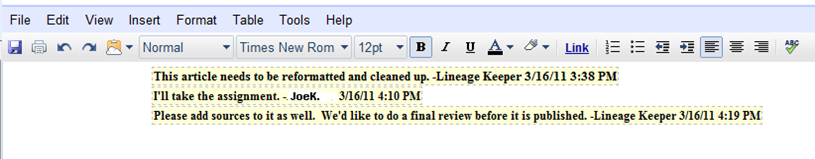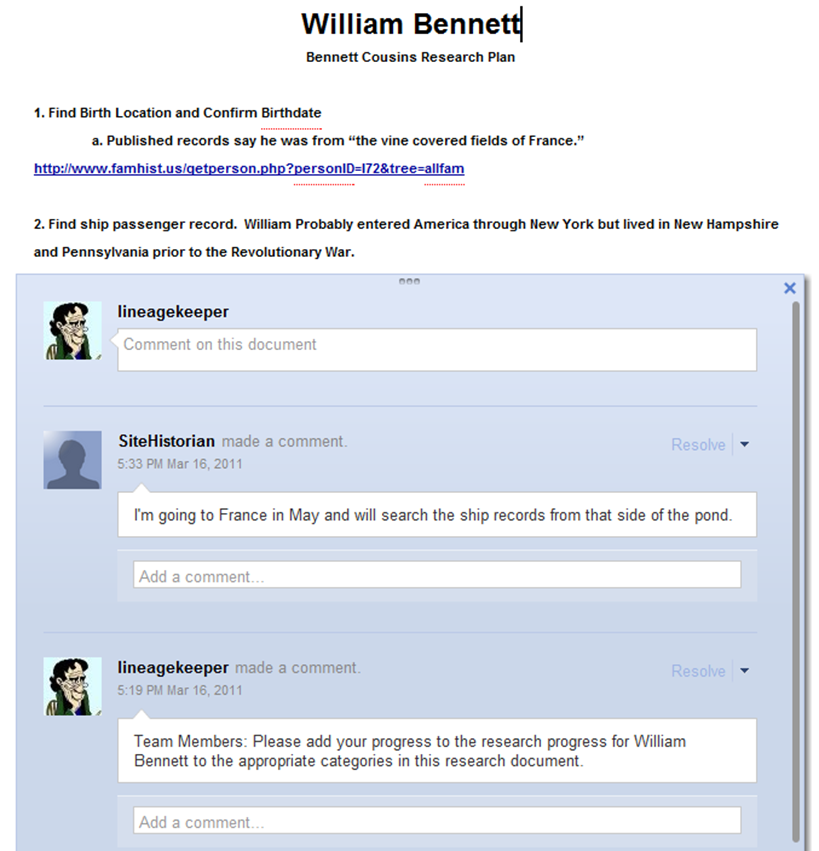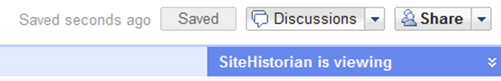Google Docs Comments and Discussions in Genealogy
![]() Genealogy research teams should seriously consider using the collaborative features in Google Docs to share and document their assignments and progress in collaborative research.
Genealogy research teams should seriously consider using the collaborative features in Google Docs to share and document their assignments and progress in collaborative research.
A research plan using Docs is available to your team members any time and in any place that they have Internet access and no special services are required other than a Google account.
There are two collaborative tools you’ll want to use with a research document:
Comments and Discussions.
A comment has been commonly used by most of us for years when we insert a comment into a shared document. Discussions associated with a document are new. The discussions stream can obviously trace its lineage back to Google Wave. While it does not include all of the features of Wave, its usefulness in collaborative research documents is undeniable.
Team members will find these tools simple to use:
Create a research document in a Google Documents and then share it with everyone on the research team giving them edit rights. They can be notified of document creation and updates using any email or other contact address, but they will need a Google account to view and participate in collaborative additions to the document. Login by going to https://docs.google.com The document will automatically show in the document list for anyone who has view or edit rights.
Comments can be added to the document by anyone on the team. The comment entries list both a time stamp and username of the person creating them. Insert > Comment
A Discussion is an ongoing separate dialog that is linked to the document. They are created by clicking on the “Discussions” button at the top of the page.
The Discussion is viewable in a floating frame over the document.
Other team members viewing the document are announced when they open the document.
Teams can create a never-ending research document for a common ancestor, a family, history of an ancestral home town, etc. Add photos, movies, links, drawings, or any other discoveries found during the research process.
Comments stay with the document unless they are deleted. They will print with the document, so you may need to copy the document to a new doc or delete the comments if you don’t want them on a printed document.
If team members don’t want to receive email notes when changes are made to the document, they can turn them off in the Discussions > Discussion Notification Settings. Sharing settings are found in the Sharing > Sharing Settings.
Collaborative research plans and results tracking are extremely useful and productive tools for research teams. Active teams invariably produce far greater research results than the success of any single member of the team.
Create a plan and give it a try for your research teams. It works .. very well.
<
Home Town Celebrations
The early morning murmurings of birds and insects was interrupted by the 6:00 a.m. blast of a cannon on the road outside my bedroom window. It was Home Town Day!
That wasn’t the name of the celebration, but the activities of the day could be transposed on about any small town in America with a comfortable fit.
Folks in town didn’t have much money, but they had a lot of spirit and they knew how to use the resources at hand to maximize their innate but usually unseen “fun” content.
The old hay wagons were wrapped with crepe paper streamers of red, white and blue. Old wood chairs were set on the sometimes warped floor so the folks in the town band would have a perch on which to balance as the horse team pulled them on a tour through town and later on the parade route.
When the cannon shot went off by our home, the fellows would watch the curtains in my bedroom window for the certain rapid movement and emergence of a scruffy looking red head in the window frame.
I was chosen to be “Uncle Sam” in the parade a couple of times. The size of the horse increased in successive years. My physical grown also necessitated my mother having to find a larger costume or modify the costume that some other patriotic symbol had worn in years past. You didn’t build these garbs yourself, you borrowed them from a town newcomer that had been suckered into making it the first year they were in town.
 The parade route was short. Very short. It was only about 3 blocks long but even at that length, it passed by all of the commercial, city and church properties in town. Of course, its length differed based on your perspective. It depended on your age or if you were an entrant as compared to watching from alongside the road.
The parade route was short. Very short. It was only about 3 blocks long but even at that length, it passed by all of the commercial, city and church properties in town. Of course, its length differed based on your perspective. It depended on your age or if you were an entrant as compared to watching from alongside the road.
When I was four, my brother-in-law made a herd of wooden rocking horses for one of the floats. We rocked our way all the way through town. That was a lot of rockin’ and wavin’ for young cowboys and cowgirls.
A carnival of small booths created by putting planks on 55-gallon drums was sited in the park just south of the church. Bean bag and ring toss games, fish ponds and grab bag stations filled the newly established blocks of space. Pronto pups and cotton candy booths were behind the church.
The recreational hall in the church was full of residents and visitors from all over. Quilting and other crafts were on exhibit. Chairs were set up as gathering spots for old friends to sit and visit.
A wonderful lunch was offered in the lower level of the church that had been prepared by the  ladies in town. There were a lot of men who helped but the ladies did most of the work. Men were just underfoot and were usually only good for washing dishes and setting up and taking down the tables and chairs, although there were several hidden chefs in the group.
ladies in town. There were a lot of men who helped but the ladies did most of the work. Men were just underfoot and were usually only good for washing dishes and setting up and taking down the tables and chairs, although there were several hidden chefs in the group.
An evening program presented representation from the talents of residents and surprisingly, some of them really had talent.
There was always one corner somewhere in the church where folks would gather and talk  genealogy. Everyone would receive the latest updates for the extended families of residents. Folks would proudly tell of linkages and photos that they had discovered in their family tree during the past year. I loved listening to these discussions.
genealogy. Everyone would receive the latest updates for the extended families of residents. Folks would proudly tell of linkages and photos that they had discovered in their family tree during the past year. I loved listening to these discussions.
There are still celebrations like this in some small towns today. They don’t and can’t exist in larger cities. If you haven’t visited one before or imbibed in the warm glow and conviviality of these gatherings, put it on your summer schedule. Find one, then go visit. Get a taste of the celebration of life as it used to be enjoyed in most communities across America.
Using Springpad for Genealogy Research
A research plan and related notes are required for any successful genealogical research project. Each of us has a method or methods that we use with some level of success.
Some of us use our laptop or smartphones to reference research plan files. Others use paper notes that they carry on research trips. I use the tasks that I’ve created in my Legacy database. That tool has worked well for me over the years and I’ll continue to use it. However ….
Recently, I found myself unexpectedly stopping at a library without my laptop, my notes and apparently without a functioning memory tool in my brain. The library had ‘stuff’ that I really wanted but I couldn’t remember exactly what I needed and time was limited.
 Even though the library had Internet access, I couldn’t get to my files at home because I don’t run server apps on my home servers that can be accessed from the outside world. Without my research plan and notes, I had to guess at what I probably wanted. The fact that closing time was near only added to the pressure of finding what I hoped to obtain if I ever visited this location.
Even though the library had Internet access, I couldn’t get to my files at home because I don’t run server apps on my home servers that can be accessed from the outside world. Without my research plan and notes, I had to guess at what I probably wanted. The fact that closing time was near only added to the pressure of finding what I hoped to obtain if I ever visited this location.
Lesson learned. There had to be a way to access my research notes and images from any computer in the world via the Internet. Posting the data in private directories on one of my websites was an option but I didn’t want to take the time to install and customize a CMS or other application just for these notes.
Evernote came to mind, but it didn’t have some of the functions that I wanted to use. I’d heard about Springpad and decided to give it a try. It was a good choice.
Springpad is accessed directly through your browser or on your smartphone. Creating an account is free. You can use your login credentials from other entities such as Google, Yahoo, Twitter and Facebook or you can create a user account directly on the site.
Springpad can be used for a large variety of useful applications, but let’s look at it from a Genealogical Researchers point of view.
Create New Notebook
Click on the “+” icon on the desktop to create your new Genealogy Research Notebook. Name it, change the color, etc., to make it meaningful to you.
Create A Note
Add the details, links, images and other information for each person or activity you want to follow in your plan.
Create Task
Tasks function as your ToDo entries. Add details, links, images, due dates, alarms, etc., for each of them. I have my tasks send me reminder email messages a few days ahead of the due date that I’ve established to complete the task.
Take a few minutes and create tags for each entry so you can search for them later. Set flags and permissions. Springpad allows you to share each Note or Task with others if you change the permissions accordingly.
Click on the “+” on the top right corner of the screen to create another Note or Task. I title them using the surname of the person associated with them and then sort by name. Example: Logie, Rosa Clara ……
You can add images, links, movies, etc., to your Notes and Tasks. Just add the URL link path to them. Images will need to be posted on your Picasa, Flickr or called from another online site.
Inside each Note or Task you can add additional Notes, Tasks, etc. Use them to keep track of your related progress and comments. If you are working with others, you can instruct Springpad to send email to them and grant them access rights to your post.
When you complete a Task in your Research, click on the Task icon to mark it completed. It won’t be deleted until you mark it for deletion.
Springpad also gives you a “Board” (think post-it board) in each of your Notebooks. Use it to post notes, maps or other items like you would on the wall board by your phone at home.
I’ve created a separate Notebook with a list of Genealogy related links and another one for Technology links and notes, in addition to those used for family and social activities.
Give Springpad a try and see if it meets the needs of some of your genealogy research and note taking / storage activities. Leave a comment here or make a blog post about how you are using Springpad in your family history quest.
Once you spend a little time with Springpad, you’ll undoubted find it to be very useful in many aspects of your daily life too.
Here’s Jeff Janer, CEO of Springpad, showing Springpad to Leo Leporte and Amber MacArthur on the twit@night show.
Disclaimer: There is no disclaimer. I’m just a happy user of Springpad.
Transcript For Genealogy Transcriptions
We all have favorite utility programs that we use without even thinking of them. They add a dimension of functionality and time savings that are not only measureable but exciting if we stop to think about them.
One of my favorite genealogy utility programs is Transcript that was written by Jacob Boerema. It is free for personal use but any donations would certainly be welcomed by Jacob as he works to extend the functions in the program.
I use Transcript constantly. Like Pavlov’s dogs, I’ve self-trained myself that whenever I see an image on the screen that needs to be transcribed I automatically launch Transcript without apparent conscious thought.
Here’s why Transcript will quickly become a favorite application for you too:
1. You can see an image and transcribe it in the same working frame.
With a census document:
2. Transcript has a very full set of tools for text, including every type of setting that I’ve ever used for genealogical transcriptions
3. There are a functional set of image tools that meet the need of improving the readability issues encountered by genealogists in the old, gray, grainy, smudged images of documents from days of yore.
The application offers many more tools than I’ll mention here but you can see them on the Transcript site here.
As a community, we owe Jacob a big THANKS! Try Transcript to transcribe some of your research document images and I’m sure you’ll also feel the same way.
A Ghost On The Back Stair
Not long ago, I was contacted by a lady that lives in a home that was built on the rear-most part of my ancestors property in New England. She enjoys genealogy but her current quest is the result of a ghost that lives in her home and sometimes says “Hello” to her family in a clear intelligible friendly voice when they are climbing the back stairs.
Those occurrences prompted her to start a search of the genealogy of her property through the years. My ancestors owned the land her home sits on for four or five generations of the family and are hence candidates for the possible source of the friendly ghost.
I can’t image them hanging around the property all these years. They were never idle in life and I doubt if their personality has changed in the afterlife. I suppose a passing “Hello” wouldn’t be out of character though if they were in the neighborhood.
We all have unusual or unique experiences when we are engaged in family history research. If you are like me, you too sometimes hear someone speak to you when you are deep in uffish genealogy thought or hot on the trail of that final piece of evidence that will open the door in an ancestral brickwall.
history research. If you are like me, you too sometimes hear someone speak to you when you are deep in uffish genealogy thought or hot on the trail of that final piece of evidence that will open the door in an ancestral brickwall.
It happens. It is so common place that it hardly bears noting in our research lives. The arrival of unexpected snail or email with genealogy data and records attached is expected. The longer we engage in genealogical research, the more common the experiences become in our quest.
Their frequency and magnitude seem to be directly proportional to several factors: New researchers earnestly working to find their ancestral trees and more seasoned researchers who post, share and ‘do something’ with the data they find in their hard-won research victories.
Were I to record the thousands of unique assist experiences I’ve enjoyed over the years, my fingers would long tire of typing and another large storage drive would be required to hold all of the data bits from the stories.
No, I’m not advocating that you start recording the silence around you to hear unseen or unheard voices, nor do I advocate anyone seeking contact with the spirit world. I’m just appreciative when an unexpected contact, data attachment or the occasional pat on the head happens just when it is most needed in my ancestral quest.
Of course, it doesn’t hurt to say “Good Night” when you close down your workstation in the wee hours of the night. Who’s going to hear you except those helpful ancestors that are watching over your shoulder….
Distance Teaching in Genealogy
Experienced genealogists constantly receive requests for help to teach others how to do family history research. Teaching is nothing new to them. We all do it if we can. The time spent helping others is just a way of paying it forward or paying it back.
 Over the years, my audience has extended to reach around the world. Extended cousins and friends don’t all live within a 50-mile radius of my home.
Over the years, my audience has extended to reach around the world. Extended cousins and friends don’t all live within a 50-mile radius of my home.
I’ve used a number of different software packages to aid in the teaching process across the distances. Most of them have failed to provide a stable platform or have increased in price to the point of being retired. After all, we typically aren’t being paid to teach and commercial packages can put a hole in our research budget.
Mikogo is my choice of desktop sharing now. It is free, stable and always seems to work. Coupled with Skype or Google audio calls, teaching folks in faraway places is a snap.
A plugin version of Mikogo is available for Skype, but I don’t like it. The desktop image is extremely low-res and is basically useless. Instead, install the standalone version of Mikogo and your students will be delighted with the clarity and crisp response of the image on their screen.
If you don’t have two monitors on your computer or if you have low bandwidth, don’t launch a video call, just voice. If you do, the bandwidth requirements of the video connection and the Mikogo broadcast will almost immediately swamp your connection.
To start, go to the Mikago site, download and install the application for your Microsoft or Apple operating system. There isn’t a version for Linux at this time.
 Before you launch Mikogo, be sure to close all applications or pages that you don’t want others to see, otherwise they will see everything on your screen.
Before you launch Mikogo, be sure to close all applications or pages that you don’t want others to see, otherwise they will see everything on your screen.
Upon launch, you will be asked what type of a connection you want. Chose to share your screen.
When you start the session, the session information screen will launch. Send it the URL and session ID to your students via e-mail. The first time they use Mikogo, they will need to download a small executable file which is the screen viewer for Mikogo.
At least one attendee must sign into the session within 15 minutes of its initial start or it will close. Tell your students to go to the site at join.mikogo.com, fill in the session ID number and their name. Up to 25 participants can be in any meeting.
Minimize the session window on your machine and start your class.
Click on the Mikogo icon on the bottom right of your screen to access the whiteboard, swap presenters, send files, etc.
You’ll want to practice with the tool before you teach your first class so you can master the tools and learn how to stage the programs and applications you’ll use in your classes. Perhaps your spouse will enjoy listening to your practice sessions on another computer.
After the practice sessions, you’ll be ready to teach your first class; even when they are far away and the snow is up to your knees outside. Your students will be impressed with the quality of the video in your presentation. The rest is up to you.
There’s One In Every Family – The Tinkerer
Every family has fellows who love to tinker with stuff. If there is something in the home that they think they can improve, its sanctity is lost.
With tools and pocketknife in hand, the pristine factory casing is cracked and its interior is inspected, scrambled and tweaked. Tim Taylor on Home Improvement has nothing on these guys.
Of course, sometimes, we, (yes, I’m one of tinkerer’s too), actually do make a worthwhile improvement. Case in point: My great grandfather, David Lewis Drew, moved to Copperopolis, Calaveras County, California from Plymouth, Massachusetts during the Gold Rush. Eventually he married and a family was started.
David and Helen Drew Family
A house full of kids requires a LOT of water in everyday living. Folks in Copperopolis either had wells that required a drop bucket or if they were lucky, had a windmill to pump the water out of the ground up to the surface. Of course, that meant that you still had to haul a lot of water when needed or you had to have a cistern. You still had to haul the water into your home by hand. Work. Lots of never-ending effort and work.
Tired of drudgery, David put his tinkering skills to use and built a greatly improved home water system.
The family windmill was several hundred feet behind their home and about 40 feet upslope from the home elevation.
Gravity is free, powerful and always on. With this knowledge, David built the first and only gravity-fed, pressurized water system in town.
David Drew Water System
After constructing a tower outside of the kitchen, he topped it off with a large metal tank. Next, a hard-won trench was dug through the extremely rocky soil from the tower to the windmill. Piping, like that used in the surrounding copper mines, brought the water from the windmill to the tank.
It sounds like a simple project until you try to build one yourself, especially in the 1800’s. The gravity fall of the water produces a lot of pressure. At about 8 1/2 pounds per gallon, a 1-inch column of water several hundred feet long, results in a great weight and pressure that must be contained.
The David Drew water system was designed with a float valve in the tank to turn the water on and off when needed against the pressure of the water and associated windmill pumping pressure. The height of the tank above the ground partially offset the incoming pressure thus reducing the requirements on the valve. I don’t know where he obtained or if he made the valve, but it worked.
Without the tank, the home would only have flowing water when the wind was blowing. With it, the family always had pressurized water in their home thanks again to gravity.
David Drew Home Water Tank
Great grandma was the envy of all of the ladies in town. Water for cooking, washing and cleaning with a simple twist of the wrist … right at her kitchen sink.
Sometimes, life is pretty good when you are married to a tinkerer.
FamilySearch and BYU Genealogy Resources
The past few weeks have marked a dramatic interest surge in the LDS Church’s FamilySearch resources and products. The folks at FamilySearch invited a group of genealogy bloggers to Salt Lake where they were given excellent presentations about the projects that are offered to the public free of charge.
While most people had heard of the records Indexing project, few of them were familiar with the user driven and written FamilySearch Wiki that contains literally tens of thousands of excellent articles to help genealogists be successful in their research quests. Even if you have visited the Wiki in the past, you will undoubtedly find new articles on it now that will help you find your ancestral families.
The bloggers came away from the presentations in awe at the size and scope of the projects underway at FamilySearch and have been blogging and posting notes about it on Twitter since that day.
 One of the items learned is that the FamilySearch Pilot site is no longer being updated with new records. All of the records on it are now included along with all new updates on the Beta site. Many of us do not like the search field placement on the Beta site as well as it was designed on the Pilot site but the layout is being reviewed and will hopefully see some tweaks in the future. If you have comments about the new FamilySearch sites, don’t hesitate to click on the ‘Feedback’ links and pass on your thoughts. The folks at FamilySearch are listening to the user community like never before and are working hard to make FamilySearch the best genealogy portal on the web.
One of the items learned is that the FamilySearch Pilot site is no longer being updated with new records. All of the records on it are now included along with all new updates on the Beta site. Many of us do not like the search field placement on the Beta site as well as it was designed on the Pilot site but the layout is being reviewed and will hopefully see some tweaks in the future. If you have comments about the new FamilySearch sites, don’t hesitate to click on the ‘Feedback’ links and pass on your thoughts. The folks at FamilySearch are listening to the user community like never before and are working hard to make FamilySearch the best genealogy portal on the web.
The design of the new FamilySearch site looks deceptively simple until you start clicking on links that take you to ever expanding lists of their online resources. Writing and talking about it doesn’t paint the picture of the depth and scope of the resources and offerings. You have to sit down and explore to actually understand how massive the resources are. Don’t worry if you become distracted by some interesting records, articles or training along the way. We all do it. Just bookmark the page you are on so you can start from there again later. Family history researchers who visit the site often feel like they’ve wandered in to a magic genealogy candy store.
There are excellent ‘How To” online training courses on the FamilySearch site. I highly recommend taking the time to listen to the video training lessons that will help in your quest.
![]() Additional excellent free training courses are available from BYU’s Independent Study site. I’ve viewed and / or have taken almost every course on these sites and highly recommend them. My wife wouldn’t let me build a bowling alley in our basement so I could ‘ace’ the Bowling course offered on the Independent Study site but other than that, I have a drawer full of ‘Successful Completion” certificates in my office to impress our grandchildren. (Humor is intended here.)
Additional excellent free training courses are available from BYU’s Independent Study site. I’ve viewed and / or have taken almost every course on these sites and highly recommend them. My wife wouldn’t let me build a bowling alley in our basement so I could ‘ace’ the Bowling course offered on the Independent Study site but other than that, I have a drawer full of ‘Successful Completion” certificates in my office to impress our grandchildren. (Humor is intended here.)
Between FamilySearch and the various family history related offerings at BYU, the LDS Church has made a Herculean effort to help us find our ancestors. Not every record we’ll need in that quest is online or available (yet), but it is being worked on by good folks from all over the world who are donating their time and efforts in the Indexing project of FamilySearch. While many records associated with the Indexing project are on the sites of other entities, those organizations are working with FamilySearch so the records are indexed and links to them are in place allowing researchers to find them after instigating a search on the FamilySearch site.
This truly is a ‘great time to be alive’. The only thing stopping us from being successful in much of our ancestral quest is ourselves – by not using the resources that are now available.
Shades of the Departed Genealogy Magazine
Like most folks, I tell others in my circle about “Great Buys”, “Feature Rich”, “High Value” items that I encounter in my daily life. Word of Mouth continues to be the most effective selling tool in the world.
We don’t pass our praises out lightly because our reputation and veracity are inextricably entwined with the words and actions that emanate from our being.
 With that in mind, I highly recommend Shades Of The Departed digital magazine to any and all persons interested in family history and genealogy.
With that in mind, I highly recommend Shades Of The Departed digital magazine to any and all persons interested in family history and genealogy.
I am not involved in the publication other than faithfully reading each issue but believe me, this is a “Great Buy”, “Feature Rich”, “High Value” publication.
I would be seriously remiss in not passing on the knowledge of this gem to my family and friends.
To date, the publication is free. Just go to the Shades site in Issuu and plan on spending an hour or two of enthralled reading and notetaking for each issue.
The Grand dame, originator, publisher, artist and heavy lifter is none other than the footNote Maven, a well-known author, speaker and genealogy expert who lives in the Pacific Northwest. Joining her with monthly articles are the well-known genealogy and subject matter experts: Denise Levenick, writing under the nom de plume “Penelope Dreadful”, Vickie Everhart, George Geder, Denise Olson, Sheri Fenley, Caroline Pointer, Rebecca Fenning, Craig Mason, Heather Rojo and Donna Pointkouski.
Shades is a world-class publication, full of insightful, interesting and extremely informative articles that will help and instruct anyone interested in family history as well as being an excellent read for those poor souls who haven’t been bitten by the genealogy bug — yet.
I’ve been involved in genealogy research for over fifty-five years and thought I knew a lot of ‘stuff’ only to have the truth ratified yet again after reading the first issue of Shades …. I don’t know much, but the writers in Shades are ready and able teachers, willing to teach even old dogs new tricks.
Family history fans … read Shades.
There, by my count, I’ve said or implied that you should read Shades of the Departed three times.
How does the saying go? …. I tell you once, I tell you twice … I tell you three times… Amen to you on that subject.
Seriously, do yourself a favor and read the issues of Shades. You’ll love the content, masterful design and presentation. If you haven’t moved into the world of digital magazine publishing before … Welcome! … You just crossed over.
-
Archives
- November 2013 (1)
- January 2012 (1)
- November 2011 (1)
- October 2011 (1)
- March 2011 (7)
- February 2011 (8)
- January 2011 (7)
- December 2010 (8)
- November 2010 (11)
- October 2010 (12)
- September 2010 (13)
- August 2010 (15)
-
Categories
- Genealogy
- Research
- Birth Certificate
- Cemetery Records
- Census
- Certificates
- Death Certificate
- Diaries
- Digital Newspapers
- Documents
- FamilySearch
- FreeBMD
- GPS
- Headstones
- History
- Interviews
- Marriage Certificate
- Naturalization
- Obituaries
- Passenger Records
- Primary Source Documents
- Research Tips
- Sources
- Tombstone
- Town Histories
- Transcription
- Vital Records
- Will
- Uncategorized
-
RSS
Entries RSS
Comments RSS